特殊说明:本代码来自网络。并没有详细的说明。用来给大家看一下这个视差的代码是怎么写的。仅作参考。
//PARALLAX
/**
* Author: Richard Shepherd
* Modified by Nectar Estudio S.L.
*/
function setupParallax()
{
// Cache the Window object
$window = $('#sec_aniversary');
// Cache the Y offset and the speed of each sprite
$('[data-type]').each(function() {
$(this).data('offsetY', parseInt($(this).attr('data-offsetY')));
$(this).data('Xposition', $(this).attr('data-Xposition'));
$(this).data('speed', $(this).attr('data-speed'));
});
// For each element that has a data-type attribute
$('section[data-type="background"]').each(function(){
// Store some variables based on where we are
var $self = $(this),
offsetCoords = $self.offset(),
topOffset = offsetCoords.top;
// When the window is scrolled...
$(window).scroll(function() {
// If this section is in view
if ( ($window.scrollTop() + $window.height()) > (topOffset) && ( (topOffset + $self.height()) > $window.scrollTop() ) ) {
// Scroll the background at var speed
// the yPos is a negative value because we're scrolling it UP!
var yPos = -($window.scrollTop() / $self.data('speed'));
// If this element has a Y offset then add it on
if ($self.data('offsetY')) {
yPos += $self.data('offsetY');
}
// Put together our final background position
var coords = '(50% '+ yPos + 'px)';
//Move the div
//var yPos_top = -($window.scrollTop() / $self.data('speed'));
//var coords_top = (yPos + $self.data('offsetY')) + 'px';
//$self.stop().animate({top: coords_top}, 600, "easeOutExpo");
// Move the background
//$self.css({ backgroundPosition: coords });
$self.stop().animate({ backgroundPosition: coords }, 1500,"easeOutExpo");
// Check for other sprites in this section
$('[data-type="background_sprite"]', $self).each(function() {
// Cache the sprite
var $background_sprite = $(this);
// Use the same calculation to work out how far to scroll the sprite
var yPos = -($window.scrollTop() / $background_sprite.data('speed'));
var coords = $background_sprite.data('Xposition') + ' ' + (yPos + $background_sprite.data('offsetY')) + 'px';
//background_sprite.css({ backgroundPosition: coords });
$background_sprite.stop().animate({backgroundPosition: coords}, 1500, "easeOutQuart", function(){});
}); // sprites
// Check for other elements in this section
$('[data-type="element"]', $self).each(function() {
// Cache the sprite
var $element = $(this);
// Use the same calculation to work out how far to scroll the sprite
var yPos = -($window.scrollTop() / $element.data('speed'));
var coords = (yPos + $element.data('offsetY')) + 'px';
//$element.css({ top: coords });
$element.stop().animate({top: coords}, 1500, "easeOutExpo", function(){});
}); // elements
}; // in view
}); // window scroll
}); // each data-type
};
相对应的HTML代码段如下:
<article id="">
<div data-type="element" data-offsety="290" data-speed="2">
<img src="">
</div>
<div data-type="element" data-offsety="230" data-speed="3">
<img src="">
</div>
<div data-type="element" data-offsety="390" data-speed="1">
<img src="">
</div>
<div data-type="element" data-offsety="890" data-speed="2.5">
<img src="">
</div>
<div data-type="element" data-offsety="1140" data-speed="1.7">
<img src="">
</div>
<div data-type="element" data-offsety="1290" data-speed="1">
<img src="">
</div>
<div data-type="element" data-offsety="1390" data-speed="2.7">
<img src="">
</div>
</article>
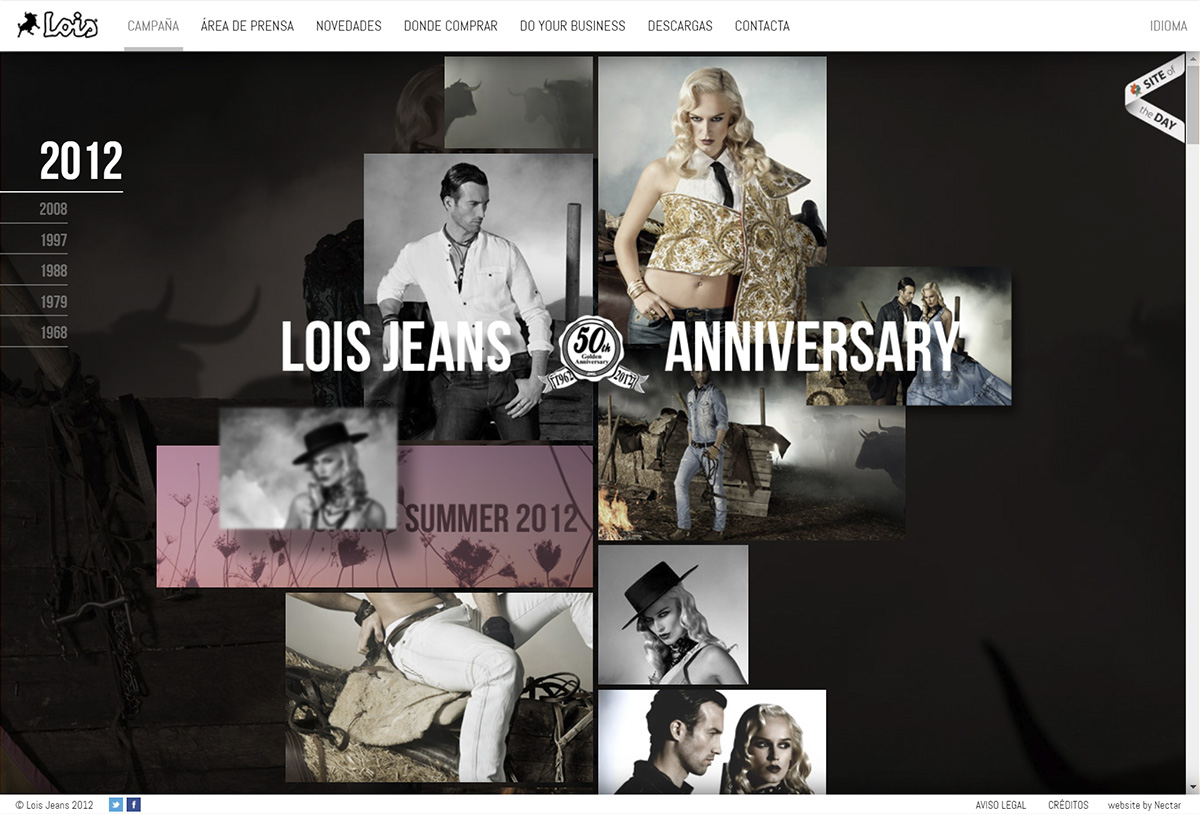
评论区
发表新的留言
您可以留言提出您的疑问或建议。
您的留言得到回复时,会通过您填写的邮箱提醒您。